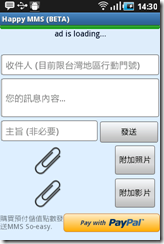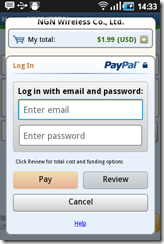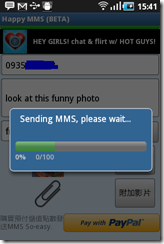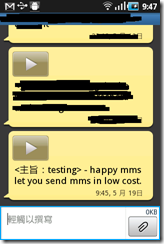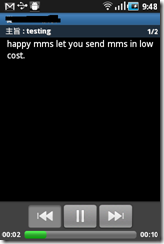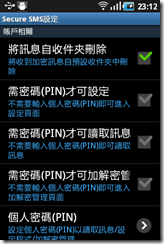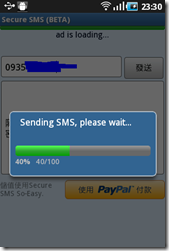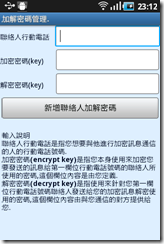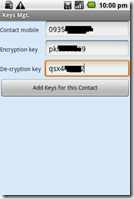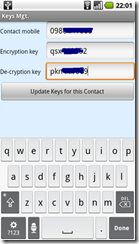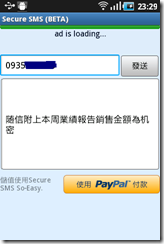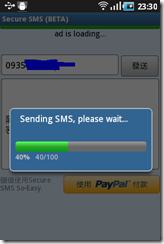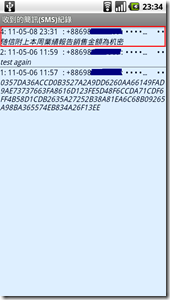大家都知道發MMS(彩信或多媒體訊息)很貴。 不相信? 有興趣的可以看一下今年一月中時的一篇報導,節錄如下或是跳轉此看原PO文章 http://money.chinatimes.com/news/news-content.aspx?id=20110121001539&cid=1206。
《電信》MMS收費,不同業者差10倍
電信業者MMS(多媒體訊息)費率差很大!民意代表指出,民眾以iPhone等手機傳高像素、大檔案照片,台哥大和遠傳MMS費率幾乎是中華電信或威寶的10倍......
台灣大表示,300KB以下MMS,網外最多一則12元、網內10元,大部份用戶落在30-100KB的網外一則6元。
中華電信副總經理石木標指出,中華電的MMS收費標準是,0-30KB收費1.5元,30-100KB為4元,超過300KB每1KB加收0.02元,以800KB為例,收費14元。
遠傳表示,公司設有安心防護機制,消費者傳送超過300KB的MMS時,系統會出現傳送失敗畫面,用戶看到這個畫面時,就表示遠傳不會向消費者收費。
威寶MMS多媒體收費以則計費,以發送400KB的MMS為例,網內價為6元,網外價為11元。
(新聞來源:工商時報─記者崔慈悌/台北報導)
所以呢,遠傳不支援超過300KB發送,其他業者(不含亞太)網外隨便發個800KB以上照片至少都是10元以上起跳。
難怪MMS彩信一直發展不起來!!!
不過相較於最近火紅的IM類的APP例如whatsapp等,我們覺淂MMS彩信仍然有幾點比IM類有優勢的地方,例如
- 不是封閉圈子(closed group),所有支援MMS彩信功能的手機都可以收到你發的訊息。
- 訊息即時不延遲或不漏信。
- 不需要時時Online或隨Q隨回覆 (這點見仁見智啦,不過若工作不想爆肝這應該算是優點囉)。
- 與有點半生不熟的人連絡或偶爾通訊息不需要回覆。
基於這樣的想法,我們開發了Happy MMS這款程式。它是我們推出的第一個Telecom類OP-like的服務,它是一款運行於Android智能手機並獨立於OP行動電話運營商的第三方MMS發送端Client。
Happy MMS是一個用戶端MMS(彩信)應用程式,支援大尺寸檔案(照片以及影片)附件傳送。它的優點是:
- 計費方式極為優惠與簡單,統一使用單一則數方式計費不另計檔案大小(非從量),您可以使用本程式發送大檔案附件MMS給您世界各地的親朋好友而不用擔心費用破表。
- 收件人不需安裝程式不限使用特定手機 (一般功能手機或智慧手機均可以使用),只要該手機支援MMS功能即可接收您的訊息。
- 不需要透過OP運營商3G行動網路發送,可以透過WiFi熱點網路,在國外漫遊若需與國內親朋夥伴聯繫時可節省龐大通訊支出費用。
- 立即可通達全世界提供MMS服務的行動電話運營商,沒有互聯測試礦日費時與商務談判問題。
看看程式運行的螢幕截圖做說明。
程式起始首頁畫面
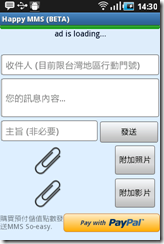
使用PayPal購買服務使用點數
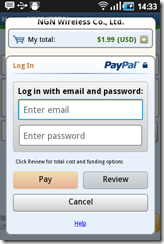
有些人詢問為何使用PayPal付款機制,基本上有幾個考量:
- PayPal已經是一個成熟運行良好的付款支付平台。
- 支援更多國家與當地貨幣。
- 保障消費者,購買方需要輸入帳號密碼第2次確認以後才能進入付款畫面,這一點我們覺得對消費者(付款方)較有保障也很重要。
- 較佳的客服以及爭議解決機制。
- 對程式開發者的支持與友善,例如問題回覆以及Bug Issue解決等。
另外,設定上您可以指定是否要以SIM卡上的Line 1當作發信人代表號,這個可以在設定頁面內勾選。注意Line 1必須要您的運營商事先在卡片內設定,而且並非所有運營商卡片都支持。
[註1]台灣地區業者似乎都沒有設定。
[註2]本地行動電話與漫遊它網行動電話欄位目前保留作為後續新功能使用。

程式使用上很簡單,輸入對方(收件人)行動電話號碼/訊息內文/主旨,挑好照片(或影片)後再按發送鍵即可寄出
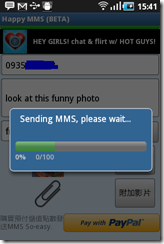
成功後沒多久,對方就會在他/她的手機上收到MMS彩信通知,點選即可閱讀。

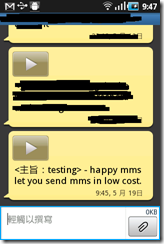
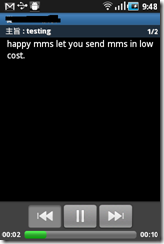

[說明]Happy MMS程式本身不會限制附檔的大小,但是受限於接收方手機MMS Client可接收的MMS檔案尺寸可能會有限制,建議基本上照片檔案不要超過1MB比較合適,除非您確定接收方手機可支援大尺寸檔案則另當別論。
基本上就是這樣。
幾個可能的運用方向
- 在國外透過WiFi網路發送訊息給國內親朋好友或公事聯繫,可節省龐大漫遊費用。
- 可跨業者使用,例如亞太用戶可以發MMS彩信給其他業者或是國內客戶可以改發MMS彩信訊息給國外門號(較簡訊短消息一筆國際簡訊5元節省更多)。
- 新業者(3G Green Field OP)可立即提供MMS服務省卻互聯商務洽談與節省測試時間即刻上線。
- 舊有行動運營商(Incumbent OP)可擴增互聯國家與業者名單,真正將MMS服務推廣出去。
- 寬頻服務提供者(如WiMAX或FTTH家用寬頻業者),若已有VoIP或SIP等IP-based語音服務,可以即刻新增訊息類服務,提供一站式完整通信解決方案,提高客戶簽購服務意願以及提升滿意度。
Happy MMS真正讓您快樂發彩信,看到帳單不發愁。

備註:
1. 目前程式僅支援發送到台灣地區行動電話號碼,我們會很快開放發送到其他地區門號,請持續保持關注。
2. 以台幣支付功能預計6月底開放。
3. 純WiFi(無3G Telephony版本)Android終端目前需使用客製化版本請Email到 sales@team.ngnlive.com洽詢。
4. 各家行動業者的收費請跳轉後列連結參考
台灣地區
中華電信
http://www.emome.net/channel?chid=226&vcrm=201101241515@3c668bdf5e6c220942a3f6f59517af2a
遠傳電信
http://www.fetnet.net/msg/Service.action?menuGrpId=5
台灣大哥大:
https://messaging.catch.net.tw/faq/service01.jsp
威寶電信:
http://www.vibo.com.tw/CWS/Consumer_03_02,2c948595107ac88001107ac8ac0f001f,,,.html